Phases
Organize your test flow by breaking it down into multiple phases.
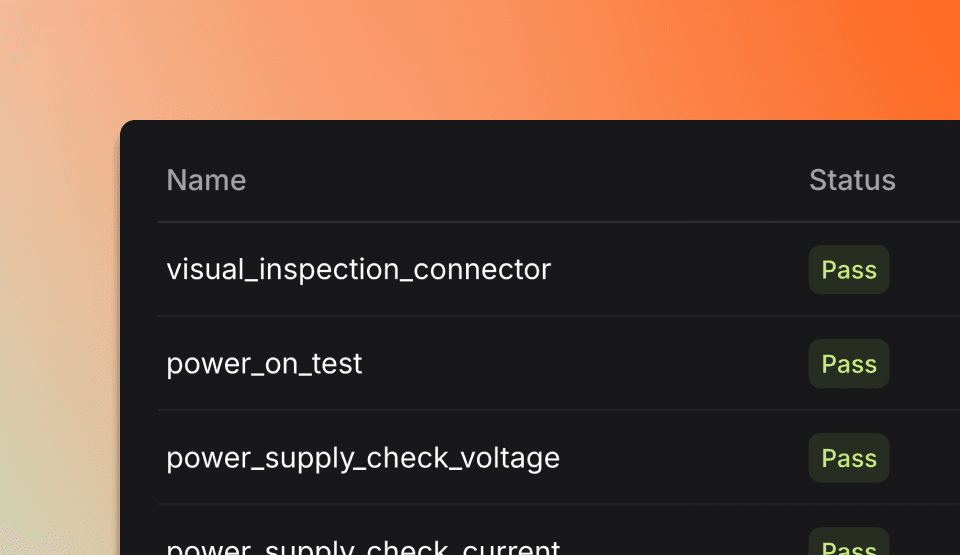
Overview
A hardware test typically consists of several steps that perform measurements and validation. OpenHTF refers to these steps as phases and allows for precise management of their execution based on the results obtained.
Syntax
Phases are Python functions that take the test object as an argument and must be added to the Test object to be executed.
The phase outcome is set either manually with a PhaseResult or automatically through a measurement validation function, which we’ll cover on the next page.
main.py
import openhtf as htf
def phase_one(test):
return htf.PhaseResult.CONTINUE
def phase_two(test):
return htf.PhaseResult.CONTINUE
def main():
test = htf.Test(phase_one, phase_two)
test.execute(lambda: "SN1234")
if __name__ == '__main__':
main()
Results
You can choose the next phase's execution by setting the PhaseResult from the following options.
- Name
PhaseResult.CONTINUE- Description
Set the phase outcome to
PASSand execute the next phase.
- Name
PhaseResult.STOP- Description
Set the phase outcome to
FAILand stop executing the test.
- Name
PhaseResult.REPEAT- Description
Repeat the phase, ignoring current measurement outcomes. If exceeded the
repeat_limit, it triggers aPhaseResult.STOP.
- Name
PhaseResult.FAIL_AND_CONTINUE- Description
Set the phase outcome to
FAILand execute the next phase.
- Name
PhaseResult.SKIP- Description
Set the phase outcome to
SKIP, ignore current measurement outcomes, and execute the next phase.
main.py
import openhtf as htf
import random
# Always pass
def phase_pass(test):
return htf.PhaseResult.CONTINUE
# Retries on failure
def phase_retry(test):
if random.choice([True, False]):
return htf.PhaseResult.CONTINUE
else:
return htf.PhaseResult.REPEAT
# Fail and stop the test
def phase_fail(test):
return htf.PhaseResult.STOP
def main():
test = htf.Test(phase_pass, phase_retry, phase_fail)
test.execute(lambda: "SN1234")
if __name__ == '__main__':
main()
Terminal
======================= test: openhtf_test outcome: FAIL ======================
Options
You can use the @openhtf.PhaseOptions decorator to modify phase execution behavior.
- Name
timeout_s- Type
- float
- Description
Timeout for the phase, in seconds.
- Name
repeat_limit- Type
- int or None
- Description
Maximum number of repeats. Set to
Nonefor infinite repeats, as long asPhaseResult.REPEATis returned.
main.py
import openhtf as htf
import random
@htf.PhaseOptions(timeout_s=5)
def phase_pass(test):
return htf.PhaseResult.CONTINUE
@htf.PhaseOptions(repeat_limit=3) # Retries up to 3 times in case of failure
def phase_retry(test):
if random.choice([True, False]):
return htf.PhaseResult.CONTINUE
else:
return htf.PhaseResult.REPEAT
def main():
test = htf.Test(phase_pass, phase_retry)
test.execute(lambda: "SN1234")
if __name__ == '__main__':
main()
For more options, check the advanced use cases.
Advanced use cases
You can leverage advanced OpenHTF options to handle more complex phase execution cases.
Override phase name
You can replace the default phase name or change the case formatting:
- Name
name- Type
- str
- Description
Override for the name of the phase.
- Name
phase_name_case- Type
- PhaseNameCase
- Description
Change phase name case to CamelCase using
CAMEL.
main.py
import openhtf as htf
from openhtf import PhaseNameCase
@htf.PhaseOptions(name="new_phase_name", phase_name_case=PhaseNameCase.CAMEL)
def example_phase(test):
return htf.PhaseResult.CONTINUE
def main():
test = htf.Test(example_phase)
test.execute(lambda: "SN1234")
if __name__ == '__main__':
main()
Change repeat behavior
You can repeat or stop phases under specific conditions with these following PhaseOptions:
- Name
repeat_limit- Type
- int
- Description
Define a maximum number of repeats. None indicates that a phase will be repeated infinitely as long as
PhaseResult.REPEATis returned.
- Name
force_repeat- Type
- bool
- Description
Force the phase to repeat up to
repeat_limittimes.
- Name
repeat_on_timeout- Type
- bool
- Description
Repeat phase on timeout.
- Name
stop_on_measurement_fail- Type
- bool
- Description
Stop the test if any measurements fail.
main.py
import openhtf as htf
import random
@htf.PhaseOptions(force_repeat=True, repeat_limit=3)
def repeat_phase(test):
return htf.PhaseResult.CONTINUE
@htf.PhaseOptions(repeat_on_timeout=True)
def timeout_phase(test):
return htf.PhaseResult.CONTINUE
@htf.PhaseOptions(stop_on_measurement_fail=True)
def random_fail_phase(test):
if random.choice([True, False]):
return htf.PhaseResult.CONTINUE
else:
return htf.PhaseResult.STOP
# This test won't be run if random_fail_phase is FAIL.
def always_true_phase(test):
return htf.PhaseResult.CONTINUE
def main():
test = htf.Test(repeat_phase, timeout_phase, random_fail_phase, always_true_phase)
test.execute(lambda: "SN1234")
if __name__ == "__main__":
main()
Python Debugger
You can run the phase under the Python Debugger. When setting this option, increase the phase timeout_s as well because the timeout will still apply when under the debugger.
main.py
import openhtf as htf
@htf.PhaseOptions(run_under_pdb=True, timeout_s=20)
def first_phase(test):
return htf.PhaseResult.CONTINUE
def main():
test = htf.Test(first_phase)
test.execute(lambda: "SN1234")
if __name__ == "__main__":
main()
Run if
You can use a callback to determine whether to execute the phase; if skipped, it won't be logged.
main.py
import openhtf as htf
import random
def first_phase(test):
return htf.PhaseResult.CONTINUE
# Will always fail, but only runs if a condition is met
@htf.PhaseOptions(run_if=lambda: random.choice([True, False]))
def conditional_fail_phase(test):
return htf.PhaseResult.STOP
# Will run if the conditional_fail_phase is not executed
def last_phase(test):
return htf.PhaseResult.CONTINUE
def main():
test = htf.Test(first_phase, conditional_fail_phase, last_phase)
test.execute(lambda: "SN1234")
if __name__ == "__main__":
main()
Requires state
You can use this option when a phase needs to manage internal test details, such as wrapping or controlling other phases.
The complete TestState object is passed instead of default TestApi.
main.py
import openhtf as htf
@htf.PhaseOptions()
def check_condition(test):
return htf.PhaseResult.CONTINUE
@htf.PhaseOptions(requires_state=True)
def conditional_phase(test_state):
check_condition(test_state) # Manually invoke another phase
def main():
test = htf.Test(conditional_phase)
test.execute(lambda: "SN1234")
if __name__ == "__main__":
main()
Phase Groups
You can group phases into setup, main, and teardown. If a failure occurs during the setup or main phases, the system will automatically ensure that the teardown phase is always executed.
main.py
import openhtf as htf
from openhtf.util import units
def setup_phase(test):
return htf.PhaseResult.CONTINUE
def first_measurement_phase(test):
return htf.PhaseResult.CONTINUE
def second_measurement_phase(test):
return htf.PhaseResult.STOP
def teardown_phase(test):
return htf.PhaseResult.CONTINUE
def main():
test = htf.Test(
htf.PhaseGroup(
setup=[setup_phase],
main=[first_measurement_phase, second_measurement_phase],
teardown=[teardown_phase],
)
)
test.execute(lambda: "SN1234")
if __name__ == "__main__":
main()