Logger
Capture structured log output during test execution.
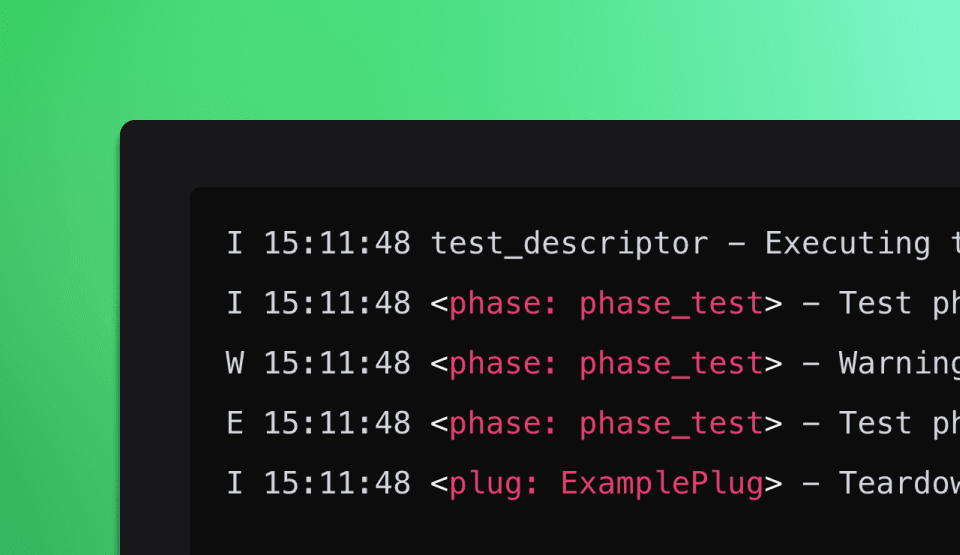
Overview
Logging is crucial for debugging and tracking test execution. OpenHTF offers a logger that captures detailed outputs, custom messages, and error traces, which are saved to test records through output callbacks.
Syntax
You can log events in phases and plugs with four different levels depending on the severity: debug for detailed troubleshooting, info for general information, warning for potential issues, and error for failures.
main.py
import openhtf as htf
from openhtf.output.callbacks import json_factory
class ExamplePlug(htf.plugs.BasePlug):
def __int__(self):
self.logger.info("Initialization")
def tearDown(self):
self.logger.info("Teardown phase")
def do_something(self):
self.logger.debug("Plug debugging details...")
@htf.plugs.plug(my_plug=ExamplePlug)
def phase_test(test, my_plug):
test.logger.info("Test phase started.")
test.logger.warning("Warning in test phase: Potential issue.")
try:
raise ValueError("Error occurred in test phase.")
except ValueError as e:
test.logger.error(f"Test phase error: {e}")
my_plug.do_something()
def main():
test = htf.Test(phase_test)
test.add_output_callbacks(json_factory.OutputToJSON("test_result.json", indent=2))
test.execute(lambda: "SN1234")
if __name__ == "__main__":
main()
You can print the logs to the console, using the -v flag to control verbosity.
python main.py -v
- Default: No logs are printed.
-v: Logs at theinfolevel and above are printed.-vv: Logs at thedebuglevel and above are printed.
Terminal
I 15:11:48 test_descriptor - Executing test:
I 15:11:48 <phase: phase_test> - Test phase started.
W 15:11:48 <phase: phase_test> - Warning in test phase: Potential issue.
E 15:11:48 <phase: phase_test> - Test phase error: Error occurred in test phase.
I 15:11:48 <plug: ExamplePlug> - Teardown phase
All logs are saved to the report file via output callbacks if enabled.
test_results.json
"log_records": [
{
"level": 30,
"logger_name": "openhtf.test_record.<test_uid>.phase.phase_test",
"source": "main.py",
"lineno": 11,
"timestamp_millis": 1729163738931,
"message": "Warning in test phase: Potential issue."
},
...
]
Advanced use cases
You can use the logger extended features for advanced use cases.
Logger architecture
OpenHTF organizes its loggers hierarchically, with different categories managing parts of the framework and test executions.
openhtf/
│
├── .core.test_descriptor
├── .util.threads
|
├── .test_record.<test_uid>
│ ├── .test_record.<test_uid>.phase.<phase_name>
│ └── .test_record.<test_uid>.plug.<plug_name>
- Framework logs: Manage internal logs for core OpenHTF operations (e.g.
openhtf.core.test_descriptor,openhtf.util.threads). - Test record logs: Specific to each test, prefixed by
openhtf.test_record.<test_uid>, capturing test details. - Test subsystem logs: Handle logs for individual test phases and plugs, identified by
openhtf.test_record.<test_uid>.phase.<phase_name>oropenhtf.test_record.<test_uid>.plug.<plug_name>.
Custom logger
You can customize the logger format.
main.py
import openhtf as htf
import logging
# Define a test phase that logs information
@htf.measures(htf.Measurement('temperature').with_units('C'))
def temperature_measurement(test):
test.logger.info('Temperature measurement started.')
test.measurements.temperature = 25
test.logger.info('Temperature measurement completed.')
def main():
# Get the OpenHTF logger
logger = logging.getLogger('openhtf')
# Create a custom log format with additional details:
# - %(asctime)s: Adds a timestamp to each log message.
# - %(name)s: Includes the name of the logger (in this case, 'openhtf').
# - %(levelname)s: Logs the level of the message (INFO, DEBUG, WARNING, ERROR, etc.).
# - %(lineno)d: Adds the line number where the log was created.
# - %(message)s: The actual log message.
formatter = logging.Formatter(
'%(asctime)s | %(name)s | [%(levelname)s] | Line: %(lineno)d | %(message)s'
)
# Create a stream handler that will output logs to the console (stdout)
handler = logging.StreamHandler()
# Apply the custom format to the handler
handler.setFormatter(formatter)
# Attach the handler to the logger
logger.addHandler(handler)
# Set the logging level to INFO (it will log INFO, WARNING, and ERROR messages)
logger.setLevel(logging.INFO)
test = htf.Test(temperature_measurement)
test.execute(test_start=lambda: 'SN1234')
if __name__ == '__main__':
main()
Sample output:
Terminal
2024-10-17 16:30:01,689 | openhtf.test_record.37182:0bdc84d5174c4d8f:2f76fe3a078146f2:1729175401689.phase_executor | [DEBUG] | Line: 307 | Executing phase trigger_phase